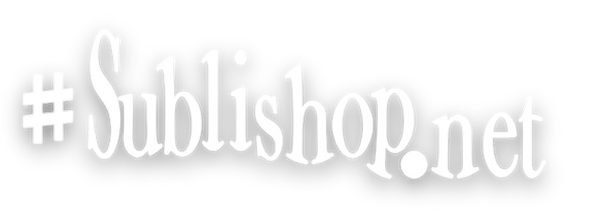You need:
- graphics program
- Printer with sublimation ink
- Sublimation paper
- Heat-resistant adhesive tape
- cup press
- cutting machine
- Sublimation mug
- Good mood and desire to create a unique piece
The graphic:
We're working in the RGB color space and making sure we have graphics with a reasonable resolution. We don't want them to be muddy.
So we create a blank file measuring 19 x 9.2 cm, RGB, at least 300 DPI.
- You cannot sublimate a cup to the rim with a cup press
- You need an oven
- Of course you can also go to 20 or 21 cm in width
Now it's up to you to create something great with your design, but keep in mind that the color black as a closed surface is not as easy to sublimate as a graphic that is green, red or similar.
If you insert a graphic into the created file that has a higher resolution than the file itself, this shows that it has more than enough pixels, and the result will be great. If you need to enlarge the graphic to fit into your created file (19 x 9.2 cm, 300 DPI), the file will lose pixels when enlarged.
Printer settings via PC:
We need a print profile for a perfect print. We've created a print profile for each material in our company. These profiles are called ICC profiles. However, every printer has a standard ICM profile that you can use. Just click the checkbox: Finest details, and you're ready to go. Our sublimation printers always automatically print in reverse. This helps avoid errors. If you've printed one image on an A4 sheet, cut it off with a cutter. You can use the rest for the next two mugs. Standard printers can only detect the width of a piece of paper, never the length.
- Do not cut paper before printing
- Be sure to cut the paper, as ink is hidden on the sides of the paper, which accumulates due to the print head, which extends from right to left over the edge of the paper
- You can get a straight writing on the cup with a guide line so that you can cut the paper straight
Attach the print to the mug:
Now align the printout centered on the handle of the mug. Make sure the distance to the rim and bottom of the mug is the same. Attach the two prepared strips of heat-resistant tape to the side of the handle—never to the top or bottom!
Burning process:
We never check the clock in the machine because of the fluctuating room temperature. We use a stopwatch!
Set your machine to 180 degrees or 356 degrees Fahrenheit. Test with a cup to make sure the pressure is strong (not very strong). Now turn on your machine. Make sure it's closed and your offering cup is inside. This will extend the life of the heating element.
Once your machine has reached 180 degrees, swap the cups. Make sure the handle is positioned more or less centrally in the closed cup's opening.
Now it depends on the graphic you want to sublimate. If your graphic/text is closer to the center of the mug, you can remove the mug after 4 minutes. If you have a mug that fills the entire 19 x 9.2 cm area and contains a lot of black, the following trick is interesting: After 3:30 minutes, open the machine and turn the mug over. Now sublimate for another minute. With an expensive professional machine, you can of course save yourself this step, as these offer a clean 180 degrees across the heating element. Cheaper machines don't have this, which results in stripes.
Cooling the cup:
Yes, there's the idea of placing it in a water bath at 180 degrees Celsius. It's not bad for the mug, but it can lead to hairline cracks. You'll hear this when the mug cracks. Try placing it in front of a fan for 30 seconds and then in the water bath. Of course, you'll remove the sublimation paper after removing the mug from the press.
- Please make sure that you put the offering cup back into the machine and close it
If you have any questions about my blog, please refrain from emailing me. Just give me a call to discuss any open questions.
Good luck
Klaus
You increase the temperature: This doesn't make sense, since every sublimation mug has a polyester layer and it doesn't like that.
I extend the time: A good idea, but at 4:30 minutes it ends and that only if you have a closed color and the heating element of your machine is not good.
I'll increase the pressure: you'll destroy the heating element, but it won't do any good.
There are black stripes or dots sublimated on the corners of the paper: Use paper that is over 100 grams thick and do not spread the heat-resistant tape on the mug, but press it onto the mug.
If the result isn't what you imagined, always correct it by changing just one parameter! For example, the print pressure, the paper, the ink, etc.
Never change the paper and the ink at the same time, but one at a time.
Note:
If it's true that a mug is dishwasher safe and can withstand the sublimation of 180 degrees at around 70 degrees, why does the sublimation on the magic mug disappear after just a few dishwasher cycles?
This is easy to explain. The magic cups have a polyester layer and a special layer.
A special coating. And how does this work with glitter mugs? The glitter is sprayed onto the mug. While it can survive multiple dishwasher cycles, it still doesn't like being put in the dishwasher.

And here is a magic cup from the dishwasher: